Flow details
Clicking on a flow name in the list of installed flows brings up the details screen of that flow.
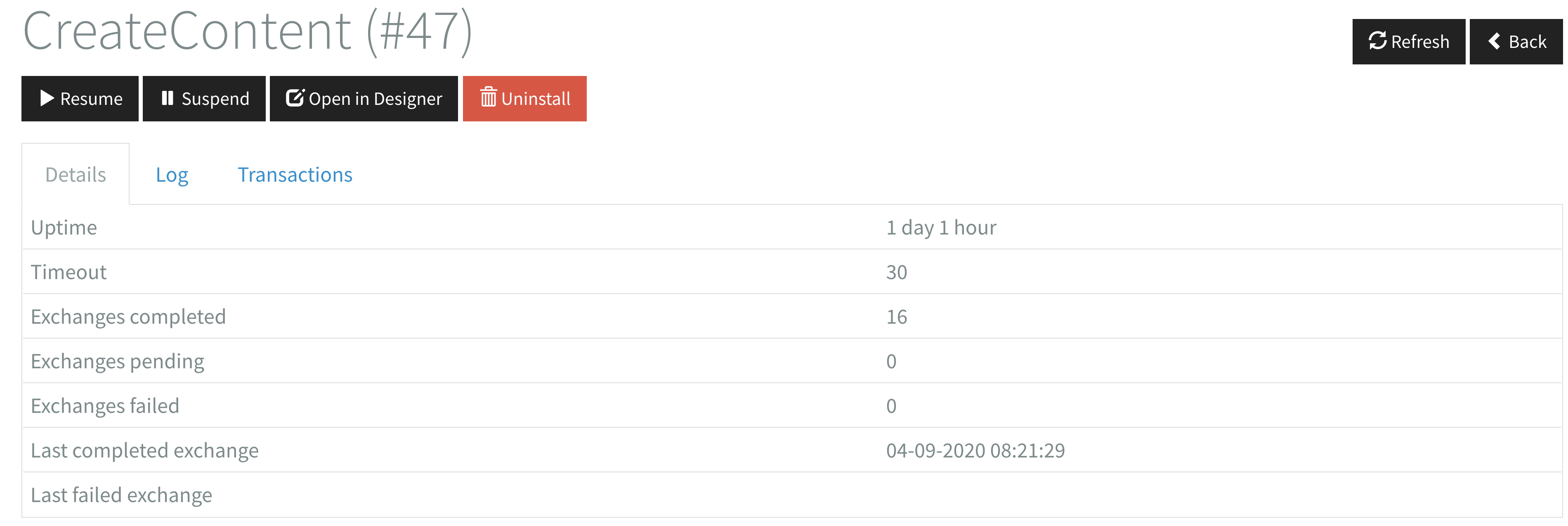
Controlling lifecycle
Flows can be resumed, suspended or uninstalled. When transitioning to suspended state, the flow will finish any currently pending exchanges. Components that hold locks on resources (open connections or files) may delay the suspend transition. These are the available statuses:
- Starting
- Started
- Suspending
- Suspended
- Stopping*
*can't be triggered by the flow manager, but might still be visible
Editing the flow
When you want to change the flow you can click on the Open in Designer button. This will redirect
you to the Flow Designer with the flow opened on the installed version.
Refreshing data
To get the latest runtime data you can click the Refresh button in the top right corner.
