Listing installed flows
The initial screen of the flow manager shows a list of the installed integration flows in the selected environment divided in flow groups. Note that flows that generated errors in the case that they were never able to start, will not be displayed.
The flow manager relies on installed flows being able to register themselves with the Dovetail backend.
It is possible to search on the flow name and will only search within the selected status. Only flow groups that contain flows that match the search criteria are shown in the manager.
Switching between environments
Everywhere in the flow manager you have the ability to switch between environments via the environments dropdown on the upper right corner. Only the installed flows of the currently selected environment are shown.
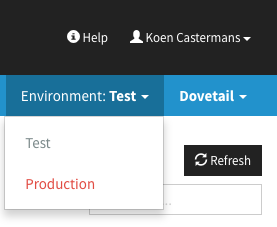
Displaying runtime information
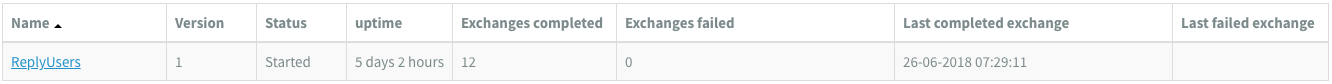
Each flow can be in one of several stable statuses (Started, Suspended), or transitional statuses (Starting, Suspending, Stopping). A select box is presented to filter through the stable statuses. The transitional statuses will most often be very short-lived.
Along with the flow status, other information is shown on screen:
- the
uptimein hours and minutes - the number of
exchanges completedandexchanges failed - the date and time of the last
completed exchangeand the lastfailed exchange
An exchange is the communication of a payload between 2 components in a flow.
